Challenges in Agile Project Management
Tracking projects and keeping teams on the intended path throughout the development process are some of the most important aspects of successful projects and project management. The more complex projects get, the harder it is to achieve these goals.
In particular, when it comes to managing agile teams and projects, having the right data at the right time is essential to see potentially critical incidents coming before they happen:
- Exceeding/not achieving the defined budget
- Issues & tasks needing much more time than estimated
- Project management overhead preventing teams from entering their effective flow state
- Teams continuously increasing their daily working time to reach the project goals, working overtime and on weekends and as a result becoming less and less happy and motivated
One size doesn't fit all
Every project is unique per definition. Combining project tasks and corresponding time tracking logs isn't easy in reality. Time tracking data is often saved in another system (e.g. excel sheets, 3rd party project management tools, etc.) than the corresponding issues, tasks and projects (Jira, Gitlab, etc.).
Controlling departments spend hours, days, weeks to build complex Excel sheets which import time log data from e.g. (best case scenario) MS Access. Different projects have different needs. Over time initial simple and slim worksheets get bigger due to additional project-specific requirements.
Those additions lead to complex functionality and many cross-links. The more those Excel sheets provide regarding functionality and comfort the higher the failure potential is.
Nevertheless, regardless of how many projects were completed, one Excel worksheet will almost never cover all upcoming projects. Every project manager needs additional customisation, adjustments and so on.
In the end, different versions of worksheets (single version of truth) make it impossible to work across team members.
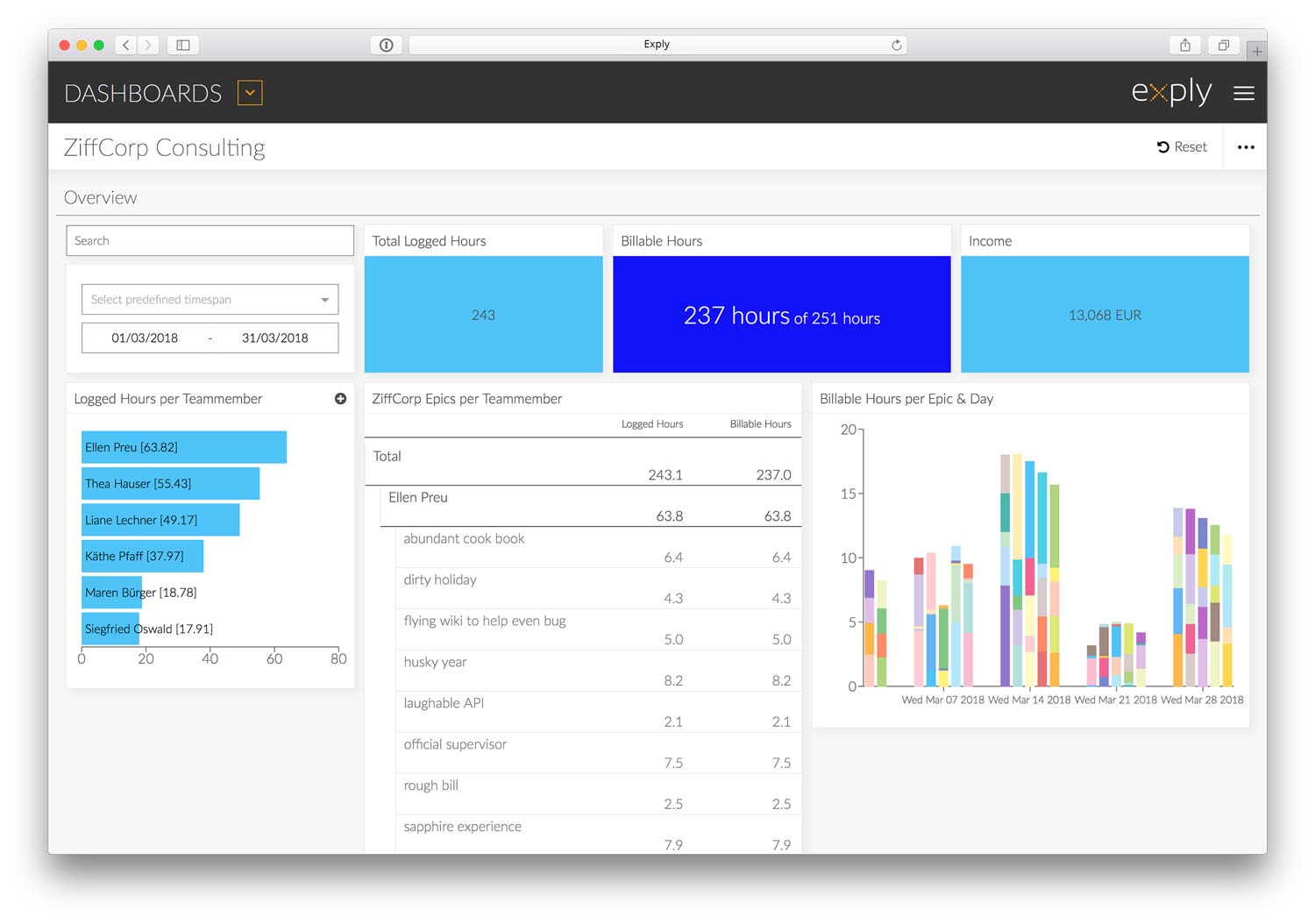
Analyse Projects and Issues in a snap
Exply for Jira combines your Jira projects data and Tempo time tracking logs, giving your projects full transparency.
Set up a dashboard which shows the key facts of your priority projects, e.g.:
- billable hours and total hours
- time logged to issues
- time logged by person
- total budget
- time per issue
- estimate vs. used time
- story points (est. vs. used)
- billable hours vs. logged hours (productive time vs. pm overhead)
- working hours per team member per day (burnout)
The quota widget is a great tool to see if your project is on track to deliver the amount of planned hours in a month or sprint.