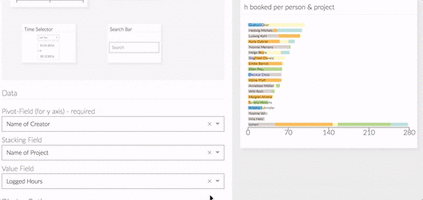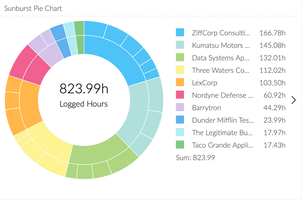Create powerful, fully customizable JIRA Reports and Charts using drag-and-drop with the Exply for JIRA add on.
JIRA is a state-of-the-art project- and issue-tracking product used by development and technical support teams to be more efficient doing their work. JIRA does not offer advanced reporting functionality to easily create useful reports.
Exply for JIRA empowers you with JIRA reports to get detailed project and team insights using an easy drag-and-drop interface with individual designs.
Set up custom reports using existing JIRA data to build the basis for better project controls and results. It's never been easier to create JIRA reports with the intuitive drag-and-drop reports provided by Exply. Get your individual JIRA Reports including Tempo Time Sheets data.
Exply allows you to quickly create JIRA reports showing you:
- How many tickets are currently open, in progress etc.?
- How many and which tickets are created/closed per day?
- Which tickets have the most hours logged to?
- How many productive hours where tracked by your team on daily, weekly or monthly basis?
- How many projects are your team members working on in parallel?
- Are all your projects still on track?
- Which Issues have been worked on the most?
- and way more
Create JIRA reports which show the issues of your most relevant projects to identify positive and negative outliers to react immediately. Take advantage of report presets for Time Tracking and Company Performance. New report presets are added frequently.
Powerful Reports
Create individual, tailor-made dashboards that perfectly fit your needs. Add, configure and arrange widgets via drag-n-drop to display your relevant data immediately with the JIRA plugin.
Various Report Components
Use a variety of charts, pivot tables, KPI widgets, and tabular view components to build your individual dashboards with the Exply for JIRA app. Drill down into your data to get the insights you need.
Issue Analytics
Immediately see the number of issues per project, issues per reporter, resolved and open issues in your JIRA report.
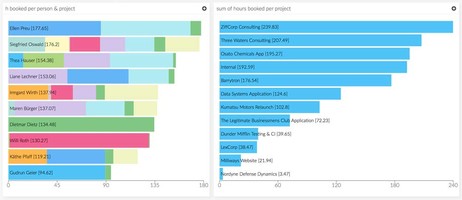

Time Tracking Reports
Setting up your new JIRA plugin couldn't be easier. Just copy-and-paste your API key into the Exply for JIRA plugin and you're ready to go. No complicated step-by-step tutorials needed.